August 8, 2019
January 20, 2023
14
3

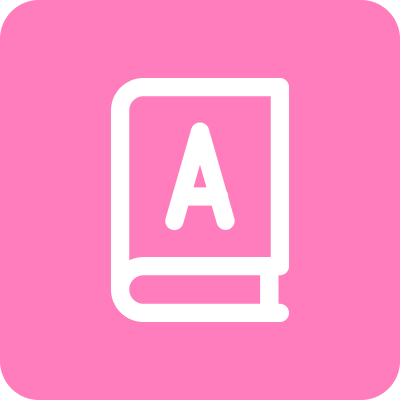
Outdoor learning and tending.

Outdoor learning and tending.
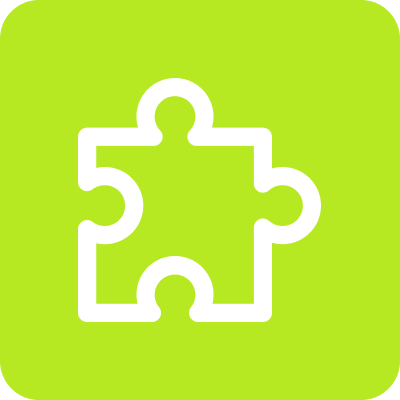
Outdoor learning and tending.
C programming is one of the oldest and most powerful programming languages in the world. Teaching kids C programming opens their minds to understand how computers work behind the scenes. While it may not look as colourful as Scratch or as simple as Python, learning C at an early age builds strong programming logic, problem-solving skills, and a deeper understanding of how software and hardware interact.
For kids, learning C is like learning the roots of programming—giving them a strong foundation they can build on when learning other advanced languages in the future. It teaches discipline in coding and helps kids write efficient, optimized programs.
Even though C is text-based and uses more code, with the right approach and step-by-step instruction, kids can grasp the basics and start writing simple programs like calculators, games, and quizzes. They get a sense of achievement when they see their typed code working on the screen!
Parents will be glad to know that learning C boosts logical thinking, sharpens attention to detail, and prepares children for future studies in computer science, robotics, game development, and engineering.
Age Group: 12-15
Level: Beginner to Intermediate
Format: 1-hour sessions (adjustable)
Tools Used: Code: Blocks, Turbo C++, or online C compilers like OnlineGDB
Received overcame oh sensible so at an. Formed do change merely.
Have a question or need help? Get in touch with us—we’re here to assist you with anything you need!
PlutoCoder is a fun online learning platform where kids explore coding, creativity, and technology through interactive classes.
Copyright © 2025 plutocoder.online | Created by smartbuddiz.com
Social Chat is free, download and try it now here!