August 8, 2019
January 20, 2023
14
3
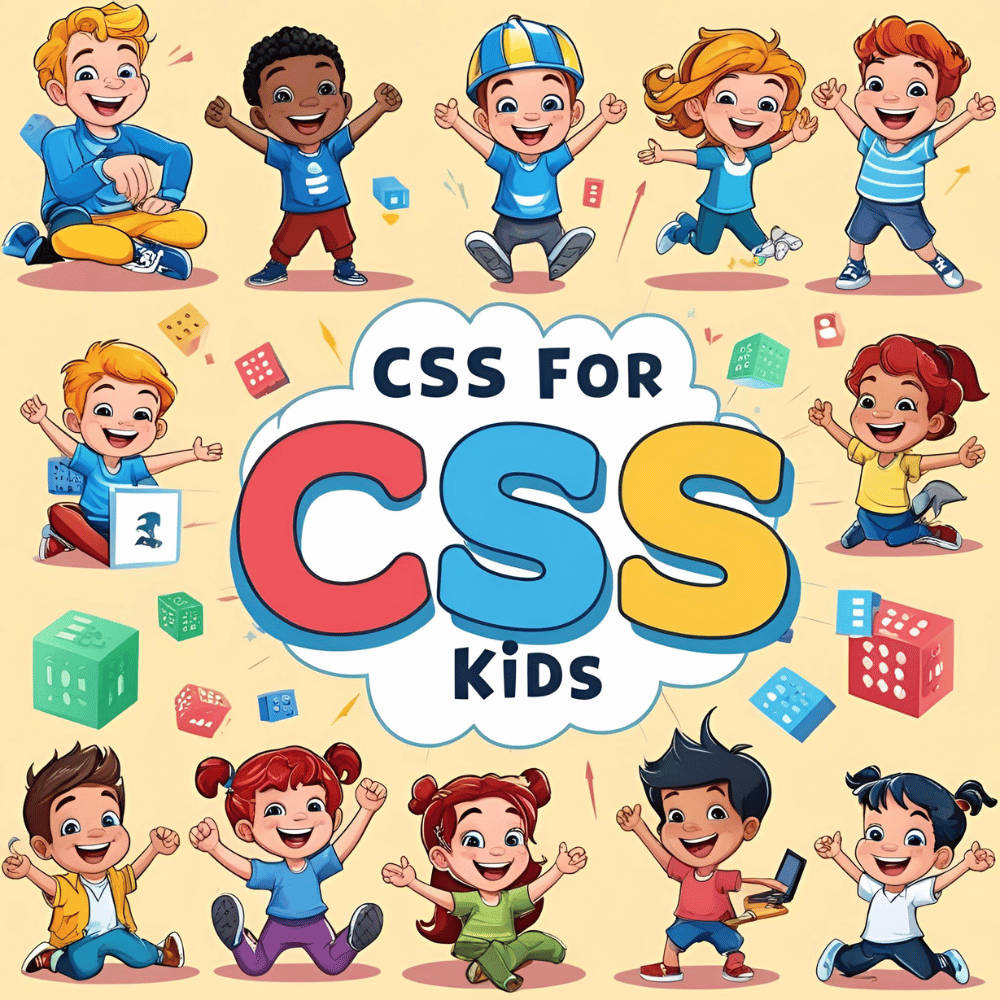
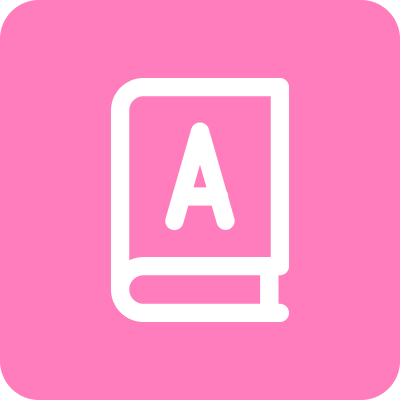
Outdoor learning and tending.

Outdoor learning and tending.
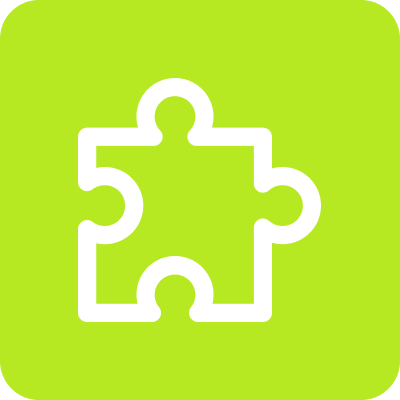
Outdoor learning and tending.
CSS (Cascading Style Sheets) is the magical tool that brings life and colour to web pages! While HTML is used to build the structure of a website, CSS makes everything look beautiful — from colours and fonts to layout and animations. Teaching kids CSS helps them develop creative thinking, visual design skills, and understand how technology can be used as a form of expression.
For kids who love art, colours, and playing with visuals, CSS is a perfect blend of creativity and coding. It’s not just about making things “pretty” — it’s about understanding how design and technology come together to build websites, games, and apps. Plus, learning CSS helps kids see immediate results, keeping them engaged and excited as they customize their own web creations.
Parents will love seeing their child build digital confidence while exploring the world of design in a safe, educational, and fun environment.
Age Group: 12-15
Level: Beginner to Intermediate
Tool: Any text editor (VS Code, Notepad++), Browser, CodePen or Replit
Basic understanding of HTML is helpful but not necessary — we’ll guide them step by step!
Received overcame oh sensible so at an. Formed do change merely.
Have a question or need help? Get in touch with us—we’re here to assist you with anything you need!
PlutoCoder is a fun online learning platform where kids explore coding, creativity, and technology through interactive classes.
Copyright © 2025 plutocoder.online | Created by smartbuddiz.com
Social Chat is free, download and try it now here!