August 8, 2019
January 20, 2023
14
3
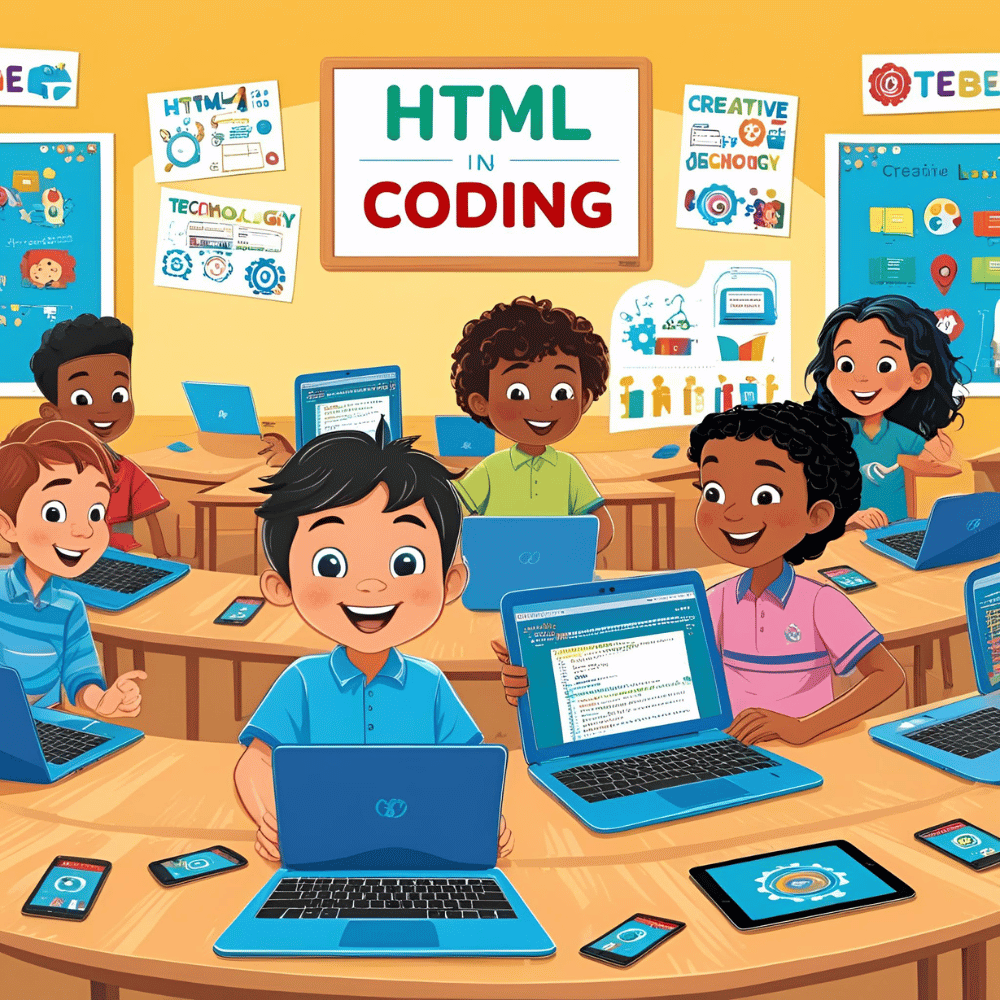
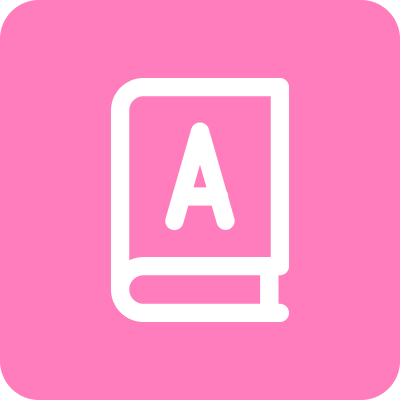
Outdoor learning and tending.

Outdoor learning and tending.
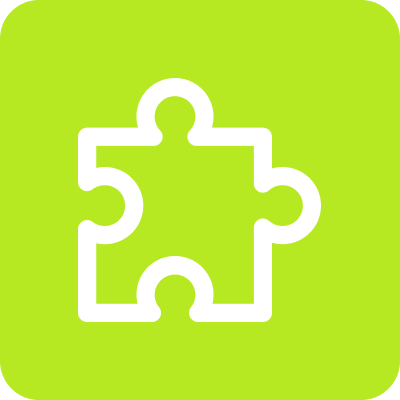
Outdoor learning and tending.
HTML, or HyperText Markup Language, is the building block of all websites—every webpage your child visits is made using HTML! Teaching kids HTML helps them go from consumers of content to creators of it. And the best part? It’s simple, visual, and fun!
✨ Easy to Learn, Fun to Build
HTML is not a complicated programming language—it’s a markup language, which means it’s like giving instructions to a webpage. Kids don’t need to worry about complex logic or tricky math. They can start typing simple codes and see their work come alive instantly in the browser!
Imagine the joy of your child creating their first webpage—with text, images, and colors—all by themselves!
🌍 Builds Confidence in the Digital World
Kids already love spending time online—whether on games, YouTube, or schoolwork. By learning HTML, they start understanding how the internet works, and they begin to create their own digital spaces.
It helps build confidence, independence, and a sense of achievement when they see what they’ve built.
🎨 Encourages Creativity and Design
HTML is the first step into the world of web design and development. Along with CSS (for styling), it helps kids design webpages just the way they imagine. They learn:
It’s like digital art—but smarter!
💡 Helps in Future Learning
Once kids know HTML, learning other coding languages like CSS, JavaScript, and Python becomes much easier. HTML gives them a strong foundation for more advanced web development or app building in the future.
👩🏫 Life Skills Beyond Coding
HTML teaches more than just tech:
These are life skills your child can carry into school, hobbies, and even future careers.
Here’s a 24-session HTML and CSS curriculum tailored for kids. It introduces them to web development in an engaging and fun way, with hands-on activities and mini-projects in every session.
Age Group: 6–12 years
Level: Beginner
Duration per Session: 1 hour
Tools Used: Web browser, text editor (like Notepad or VS Code)
Here’s a 24-session HTML and CSS curriculum tailored for kids. It introduces them to web development in an engaging and fun way, with hands-on activities and mini-projects in every session.
Received overcame oh sensible so at an. Formed do change merely.
Have a question or need help? Get in touch with us—we’re here to assist you with anything you need!
PlutoCoder is a fun online learning platform where kids explore coding, creativity, and technology through interactive classes.
Copyright © 2025 plutocoder.online | Created by smartbuddiz.com
Social Chat is free, download and try it now here!