August 8, 2019
January 20, 2023
14
3
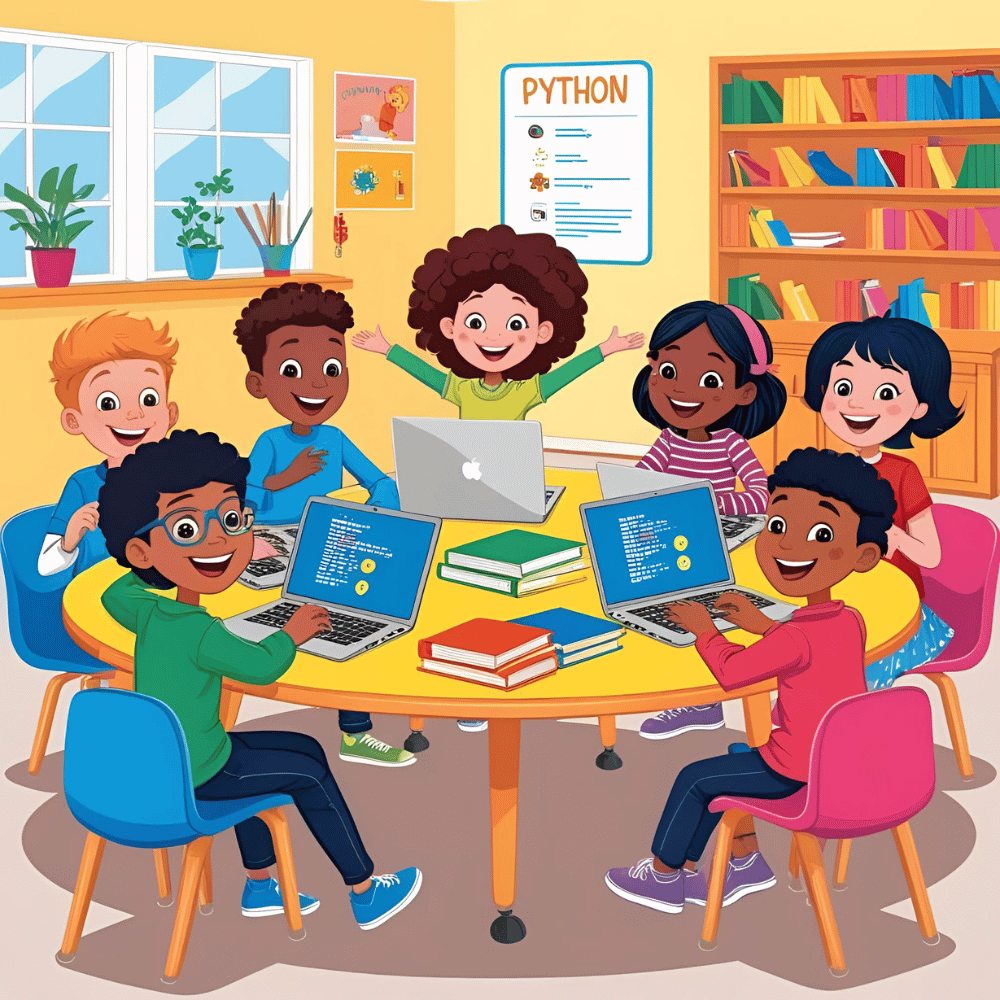
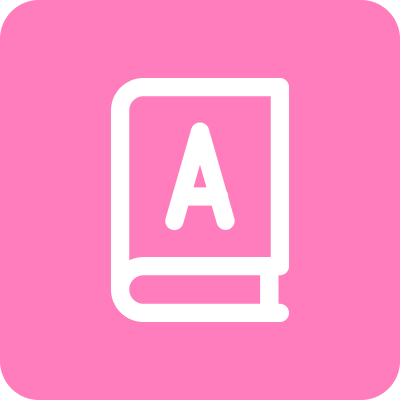
Outdoor learning and tending.

Outdoor learning and tending.
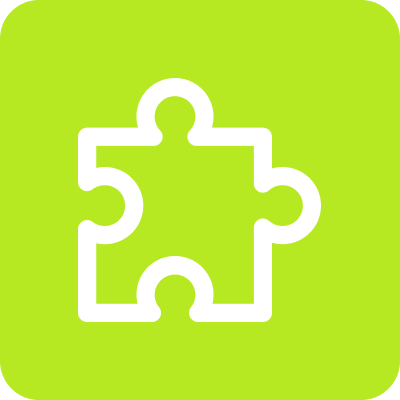
Outdoor learning and tending.
Python is one of the most beginner-friendly and powerful programming languages in the world. It’s like learning the English of the coding world — simple to read, easy to write, and super fun to use! That’s why Python is a perfect starting point for kids who want to step into the exciting world of technology.
✅ Easy to Learn and Understand
Python uses simple words and clean syntax, which makes it very easy for kids to grasp. Even children who are completely new to coding can quickly understand how to write their first program.
🧠 Boosts Problem-Solving Skills
Python teaches kids how to think logically and break problems into smaller parts. It helps in building strong foundations in analytical thinking and creativity — skills that are useful in school and in real life too!
🤖 Used in Real-World Applications
From creating games and websites to controlling robots or using Artificial Intelligence — Python is everywhere! Kids don’t just learn to code, they learn a language used by real-world companies like Google, Instagram, and Netflix.
💡 Encourages Creativity
Python allows children to build games, animations, stories, and even their own apps. It’s not just learning — it’s creating, playing, and exploring their imaginations through code!
🚀 A Great Start for Future Coders
Whether your child wants to be a game developer, app creator, data scientist, or robotics expert in the future — Python is a fantastic first step that opens many doors.
Here’s a 24-session Python syllabus designed to cover all basic topics and Tkinter, making it fun and interactive for learners:
Age Group: 6–12 years
Level: Beginner
Duration per Session: 1 hour
Here’s a 24-session Python syllabus designed to cover all basic topics and Tkinter, making it fun and interactive for learners:
Python is known as one of the easiest programming languages to learn, which makes it a great starting point for kids!
Here’s what you and your child should know before getting started:
✅ No Prior Coding Knowledge Needed
This course is designed for complete beginners! Your child doesn’t need to know anything about coding to begin. We start from scratch.
🖥️ Basic Computer Skills
Kids should know how to:
That’s it!
🌍 Internet Access & a Laptop
Since Python is an online-friendly programming language, all your child needs is:
We’ll be using free tools like Google Colab or online Python compilers—no downloads required!
🧒 Ideal for Ages 8 and Up
We’ve designed our lessons especially for kids aged 8–14. Younger or older kids may also enjoy it with a little guidance!
🎮 Curiosity & Creativity Matter Most
If your child loves solving puzzles, making games, or asking “how does this work?”, they’ll have a blast learning Python.
🎓 We’ll Handle the Rest!
Our expert teachers make each session fun and interactive. With games, animations, and simple coding projects, your child will learn step-by-step and never feel lost.
Received overcame oh sensible so at an. Formed do change merely.
Have a question or need help? Get in touch with us—we’re here to assist you with anything you need!
PlutoCoder is a fun online learning platform where kids explore coding, creativity, and technology through interactive classes.
Copyright © 2025 plutocoder.online | Created by smartbuddiz.com
Social Chat is free, download and try it now here!