August 8, 2019
January 20, 2023
14
3
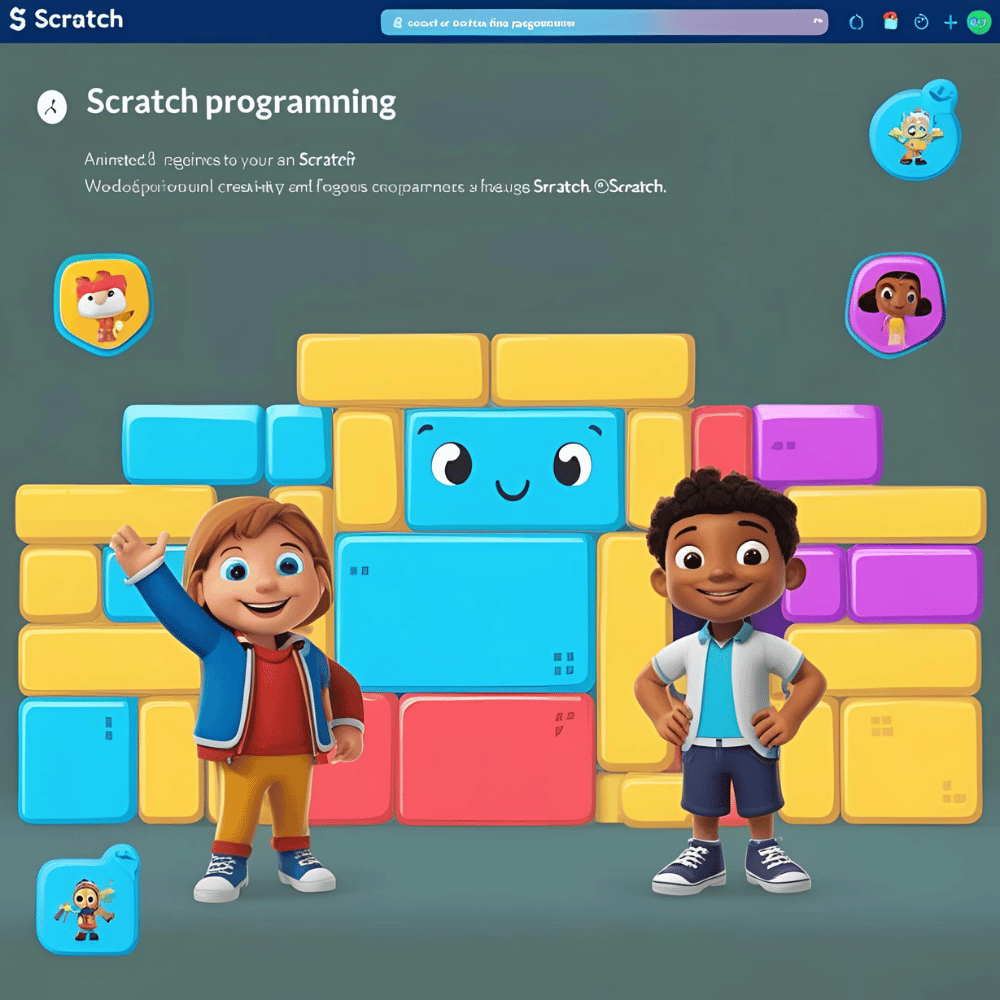
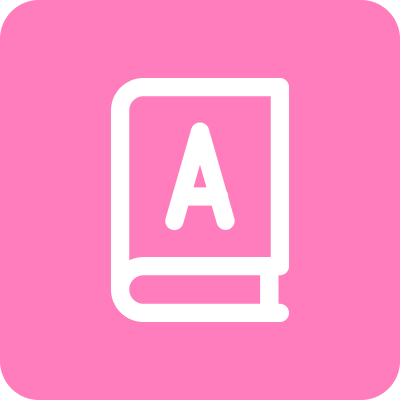
Outdoor learning and tending.

Outdoor learning and tending.
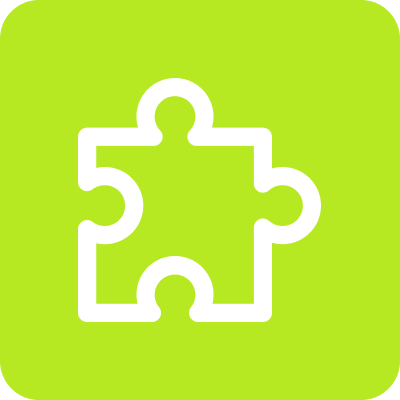
Outdoor learning and tending.
Scratch programming is the perfect way for kids to step into the world of coding in a fun, creative, and beginner-friendly way! Designed especially for young learners by MIT, Scratch uses colourful blocks that snap together like puzzle pieces, making it easy for children to build games, animations, and stories—without needing to type complicated code.
🌟 Here’s why Scratch is amazing for kids:
• 🎮 Learning Through Play: Scratch makes coding feel like playing a game! Kids can create characters, add sounds, and make things move—just like magic!
• 💡 Boosts Creativity: Whether it’s designing an animated story or building a fun game, Scratch gives kids a chance to bring their wildest ideas to life.
• 🧩 Easy to Use: No need to remember confusing programming words. Just drag, drop, and click—it’s that simple!
• 🤖 Builds Logical Thinking: Scratch helps children understand how to solve problems step by step, just like a real programmer.
• 👫 Collaborative Learning: Kids can share their projects with friends and learn from others around the world in the Scratch online community.
• 🚀 Prepares for Future Tech Skills: Scratch builds a solid foundation for future programming languages like Python, Java, and more!
Scratch is more than just screen time—it’s smart screen time. It supports cognitive development, builds confidence, and nurtures 21st-century skills such as logic, storytelling, and creativity. Whether your child dreams of being a game designer, engineer, or simply loves to create, Scratch is the perfect first step into the world of technology.
Age Group: 6–12 years
Level: Beginner
Duration Per Session: 1 hour
Tool Used: Scratch (scratch.mit.edu)
Before your child begins their Scratch programming journey, here are a few simple things to keep in mind:
💻 1. No Coding Experience Needed
Scratch is made especially for beginners! Kids don’t need any prior knowledge of coding. It’s all about learning through playing, exploring, and creating.
🖥️ 2. All You Need is a Computer or Tablet
Scratch runs in your internet browser—so there’s no need to download anything! A computer, laptop, or even a tablet with internet is enough to get started.
🧒 3. Best for Kids Aged 6 and Above
Scratch is designed for young learners, typically ages 6 to 16, but even younger kids can enjoy it with a little guidance.
🕒 4. Short & Fun Sessions Work Best
Children learn best when they’re having fun! Even 30-minute sessions a few times a week can lead to big learning and awesome creations.
🧠 5. Kids Learn Important Life Skills
Scratch teaches more than just coding. Kids also improve their problem-solving, storytelling, logical thinking, and creativity—skills that help in school and beyond!
👨👩👧 6. Parents Can Join the Fun Too!
No tech background? No problem! Scratch is so simple and colorful that parents can learn alongside their kids, making it a great bonding activity.
Received overcame oh sensible so at an. Formed do change merely.
Have a question or need help? Get in touch with us—we’re here to assist you with anything you need!
PlutoCoder is a fun online learning platform where kids explore coding, creativity, and technology through interactive classes.
Copyright © 2025 plutocoder.online | Created by smartbuddiz.com
Social Chat is free, download and try it now here!